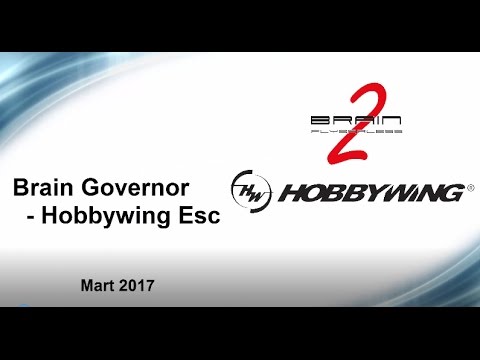Selamlar arkadaşlar,
Bu konumuzda Hobbywing Platinum ESC'lerin Program Box ile ne kadar kolay ayarlandığını göreceğiz.
20-25 dolar değerindeki bu aleti almak, farz değilse de vaciptir
Aslında bir dk'lık bir olayı nasıl 11dk yapabildim bilmiyorum... Video gevezeliği işte
Bi düzeltme; 10:45 gibi ayarların kaydedilmesi ile ilgili bi hata yapmışım sanırım. Save data demenin bi önemi var muhtemelen, ama lcd üzerinde en son nerede bıraksanız o görüntüleniyor, ama esc içindeki ayar muhtemelen 15 çünkü o kaydedildi. 18 e ise gelindi ve kalındı ama kaydedilmediği için görüntülenenin çok da bi önemi yok. Prensip olarak ayarları ekranda görünse bile bir kere kaydetmekte fayda var (her birini birer kere..)
Hobbywing Platinum v4 esc lerde kartla ayar şu şekilde...
Yukarıdaki parametrelere ek olarak; active freewheeling, startup power gibi birkaç ek parametre var. Yukarıdaki videoya paralel ama yine de anlata anlata gittim, bu da bulunsun
MANUAL
1, Brake: *Off / Soft / Hard / Very hard
2, Battery Type: *LiPo / NiMH
3, Cutoff Mode: *Soft cut / Hard cut. Soft means gradually reduce the output power. Hard means cut off the output immediately.
4, Low-voltage Cutoff Threshold: Off / Low / *Middle / High / Customized: 2.8V~25.2V Step: 0.1V
1) When set as “LiPo battery”, the ESC will automatically calculate the cutoff threshold of the battery pack according to the amount of LiPo cells. The low / middle / high cutoff voltage per cell is 2.85V / 3.15V /
3.30V. For example, when using a 3S LiPo, if set the cutoff voltage as “middle”, the cutoff threshold of this battery pack should be 3.15×3=9.45V
2) When set as “NiMH battery”, then the low / middle / high cutoff voltage is 50% / 62.5% / 75% of the initial input voltage (at boot/starting up) . For example, when using a 6-cell NiMH battery pack,
the voltage at starting up is 1.44×6=8.64V; and if set the cutoff threshold as “low”, the cutoff threshold of this battery pack should be 8.64×50%=4.3V
3) When set as “Customized: 2.8V~25.2V”, the cutoff threshold of the battery pack can be precisely set (the precision can reach 0.1V). But you need a LCD program box (optional accessory) or USB cable on
the LCD program box to connect the ESC to a PC, then set relevant parameters via a special program (Hobbywing USBLink Software)
5, Flight Mode: Airplane Fixed Wing / Heli Governor Off / *Heli Governor (Elf) / Heli Governor Store
1) Airplane Fixed Wing:The motor starts to spin at 5% throttle, then speeds up quickly and reaches the full speed from standstill in 300μs. In this mode, the ESC will be enforced to set the “Auto Rotation
Restart Time” to “OFF”.
2) Heli Governor Off : When the motor starts at 5% throttle, the startup is very soft and it takes 11 seconds to reach the full speed from standstill. In this mode, if the transmitter is in NORMAL state, then
usually the throttle curve is a slash (the start point is the lowest point / 0% throttle, the end point is the highest point / 100% throttle of the throttle range. And this throttle curve is often used by
beginners). As the start point is only 5% of the full throttle, the motor rotates slowly that greatly reduces psychological pressure for beginners, so pilots can select this mode for basic practices like
“frog leap”. In this mode, the ESC will automatically set the “Auto Rotation Restart Time” to “Off”.
3) Heli Governor (Elf) & Heli Governor Store: The motor only starts at 40% (or above) throttle (in governor mode, the motor won’t start when the throttle value is within 0%-40%); its startup is very soft
and needs 11 seconds to reach the full speed from standstill. Besides, it has speed-governing function (works at 40%-100% throttle). As the motor rotates quickly in “governor” mode, so it isn’t suitable
for beginner anymore but experienced pilots. In these two modes, the setting about “Auto Rotation Restart Time” comes into effect (please refer to “Auto Rotation Restart Time” for more information).
4) Heli Governor (Elf) & Heli Governor Store have different ways of storing target rev data. In “Governor Store” mode, the data are saved into the FLASH of the microprocessor (and the data won’t disappear
after powered off ); while in “Governor (Elf )” mode, data of the nominal target rev are saved into the RAM of the microprocessor (and the data will disappear after powered off ).
• In “Governor (Elf )” mode, the ESC will automatically start the RPM standardization & regain the target rev data after powered on.
• In “Governor Store” mode, if it needs to re-standardize the target RPM, pilots must modify and save the flight mode as any option except "Heli Govornor Store"first (without restarting the ESC at this
moment), then modify and save it as "Heli Govornor Store"; the ESC will enter the RPM standardization and regain the target RPM data after it’s powered on. After the first activation of the
“speed-governing” function or changed accessories (like motor, battery cells amount, gear and different type of main/big rotor blades) on the plane, pilots need to standardize the RPM again next time.
Here we suggest pilots take the “Governor Store” mode as their rst option to avoid standardizing rev every time.
a) RPM standardization in “Governor (Elf)” mode: when the throttle value switches to over 40% from 0%, the motor starts in a
super soft way and accelerates slowly; it completes RPM standardization in 11 seconds and then enters the “governor” mode.
After changed batteries, the ESC will standardize the RPM again.
b) RPM standardization in “Governor Store” mode: when the throttle value switches to over 40% from 0%, the motor starts in a
super soft way and accelerates slowly; it completes RPM standardization in 11 seconds and then enters the “governor” mode.
After flight, please move the transmitter throttle stick to the bottom position, the motor stops spinning and the ESC will save
the standardized (target) RPM into the FLASH. After changed batteries, the ESC will read the target RPM from the FLASH, so
there is no need to standardize the rev again.
c) Example for RPM Standardization:
In this example, we take the neutral point (50%) of the throttle stick as reference points for standardizing RPM.
• Set the throttle curve (throttle value at the neutral point=50%) & pitch curve (the pitch at the neutral point is 0) in “NORMAL”
mode, and keep the throttle HOLD switch “locked” to ensure safety.
• Connect the fully charged battery to the ESC, let the ESC complete the initialization, then move the transmitter throttle stick to
the neutral point (here the throttle value at the neutral point is 50% and the pitch of main rotor blades is 0 degree), and then
“unlock” the throttle HOLD switch; the motor will start from standstill in a super soft way, accelerate slowly and completes the
target rev standardization 11 seconds later.
• Trial flight. If the target rev is too low, then raise the throttle curve; if the target rev is too high, and then lower the throttle
curve. E.g. set the throttle curve in IDLE1 / IDLE2 / IDLE3 mode to 65% / 75% / 85% respectively to experience different RPM, and then adjust the value according to the actual situation or preference.
5) As the battery voltage decreases & the pitch of main rotor blades varies in flight, so we recommend setting the throttle curve between 60%~85% (here we strongly suggest not set the value exceeds 85%) on
the transmitter to guarantee the speed -governing effect and sufficient compensating room to keep the motor’s constant speed. If still can’t reach that target rev when the throttle value exceeds 85%, please
change the motor pinion.
6) For guaranteeing the speed-governing effect, we strongly recommend setting the PWM frequency as 32 kHz.
6, Autorotation Restart Time: Off / 5s / *10s / 15s / 30s / 90s.
This parameter is only used in “Governor (Elf )” and “Governor Store” modes, and works when the throttle value is within 5%~40%.
During the period of auto rotating (to land), pilots still have the chance to cancel the operation by interrupting the process and restarting the motor quickly. E.g. when set the parameter to 10 seconds,
enabling the throttle HOLD switch (to activate the throttle protection) in flight, the motor will cut off the output and let the helicopter land. While, if you want to end this process immediately, then you need
to “unlock” the HOLD switch (to exit the throttle protection) and increase the throttle value to over 40%, and the ESC will temporarily switch the acceleration time to 1.5 seconds (that is: it reaches the full
speed from standstill in 1.5s) and output power quickly. This action protects the helicopter from crashing caused by the motor’s slow acceleration. However, if “lock” the throttle HOLD switch over 10 seconds,
the ESC will still output power slowly at a super soft acceleration rate (that means it will take 11s to reach the full speed from standstill) even if you “unlock” the throttle HOLD switch and increase the throttle
value promptly.
Security Warning: For safety, please pay attention to the following points.
• When the landing process ends early and the helicopter gets back to ground before the “autorotation restart time”, it’s prohibited to “unlock” the throttle HOLD switch before disconnecting the battery.
Otherwise, the helicopter may rotate and accelerate to a high speed in 1.5s and cause accidents. E.g., if “unlock” the throttle HOLD switch in the “Auto rotation restart time” with the helicopter is still in “IDLE”
mode, main rotor blades will spin rapidly and the helicopter may drift and tilt even on the ground.
• If switch the flight mode from “IDLE” to “NORMAL” and move the throttle stick to the bottom position (0% throttle) or “lock” the “Throttle Cut” switch on the transmitter, main rotor blades will not rotate even if
you accidentally “unlocked” the throttle HOLD switch.
• In “governor” mode, if set “Auto Rotation Restart Time” to “Off”, the motor will always restart at the super soft acceleration rate (it takes 11 seconds to reach the full speed from standstill). Please attention!
7, Advanced Timing: 0deg / 4deg / 8deg / 12deg / *15deg / 18deg / 22deg / 26deg / 30deg / Customized: 0deg~30deg, step: 1 deg.
In general, the low timing works fine for most motors. While as great differences exist among motors, so please try different timing(s) to get the best driving effect. For increasing the speed, you can set the
timing higher. After the timing adjustment, we recommend having a trial on the ground first, and then fly in the sky.
8, PWM Frequency: 8KHz / 16KHz / 24KHz / *32KHz
The rise of PWM frequency can make the motor driving smoother and the noise lower; certainly, this will bring more switching loss for the MOSFET & more heat to the ESC.
9, BEC Voltage: *5.2V / 6.0V / 7.4V / 8.4V
For Platinum-50A-V3 ESCs, the BEC output voltage is selectable among 5.2V / 6.0V / 7.4V; and the actual output will be 7.4V even if you selected 8.4V as the nominal output.
For Platinum-100A-V3 ESCs, the BEC output voltage is selectable among 6.0V / 7.4V / 8.4V; but the actual output will be 6.0V even if you selected 5.2V as the nominal output.
10, LiPo Cells: *Auto calculation / 1 cell / 2 cells / 3 cells / 4 cells / 5 cells / 6 cells
The parameter is valid only when the battery pack is LiPo. After powered on, the ESC will make the motor beep the amount of cells in your LiPo pack according to auto-detection or cell count manually set.
For Platinum 50A/100A V3 ESCs, the range which can be auto-calculated or manually set is 2~6S; if exceeds, the ESC will warn.
-------------------------------------------------------------------------------------------------
Hobbywing Platinum v4 esc lerde kartla ayar şu şekilde...
Yukarıdaki parametrelere ek olarak; active freewheeling, startup power gibi birkaç ek parametre var. Yukarıdaki videoya paralel ama yine de anlata anlata gittim, bu da bulunsun
Bu konumuzda Hobbywing Platinum ESC'lerin Program Box ile ne kadar kolay ayarlandığını göreceğiz.
Bu RESMİ görmek için izniniz yok. Giriş yap veya üye ol
20-25 dolar değerindeki bu aleti almak, farz değilse de vaciptir

Aslında bir dk'lık bir olayı nasıl 11dk yapabildim bilmiyorum... Video gevezeliği işte
Bu VIDEOYU görmek için izniniz yok. Giriş yap veya üye ol
Bi düzeltme; 10:45 gibi ayarların kaydedilmesi ile ilgili bi hata yapmışım sanırım. Save data demenin bi önemi var muhtemelen, ama lcd üzerinde en son nerede bıraksanız o görüntüleniyor, ama esc içindeki ayar muhtemelen 15 çünkü o kaydedildi. 18 e ise gelindi ve kalındı ama kaydedilmediği için görüntülenenin çok da bi önemi yok. Prensip olarak ayarları ekranda görünse bile bir kere kaydetmekte fayda var (her birini birer kere..)
Hobbywing Platinum v4 esc lerde kartla ayar şu şekilde...
Yukarıdaki parametrelere ek olarak; active freewheeling, startup power gibi birkaç ek parametre var. Yukarıdaki videoya paralel ama yine de anlata anlata gittim, bu da bulunsun
Bu VIDEOYU görmek için izniniz yok. Giriş yap veya üye ol
Bu RESMİ görmek için izniniz yok. Giriş yap veya üye ol
MANUAL
1, Brake: *Off / Soft / Hard / Very hard
2, Battery Type: *LiPo / NiMH
3, Cutoff Mode: *Soft cut / Hard cut. Soft means gradually reduce the output power. Hard means cut off the output immediately.
4, Low-voltage Cutoff Threshold: Off / Low / *Middle / High / Customized: 2.8V~25.2V Step: 0.1V
1) When set as “LiPo battery”, the ESC will automatically calculate the cutoff threshold of the battery pack according to the amount of LiPo cells. The low / middle / high cutoff voltage per cell is 2.85V / 3.15V /
3.30V. For example, when using a 3S LiPo, if set the cutoff voltage as “middle”, the cutoff threshold of this battery pack should be 3.15×3=9.45V
2) When set as “NiMH battery”, then the low / middle / high cutoff voltage is 50% / 62.5% / 75% of the initial input voltage (at boot/starting up) . For example, when using a 6-cell NiMH battery pack,
the voltage at starting up is 1.44×6=8.64V; and if set the cutoff threshold as “low”, the cutoff threshold of this battery pack should be 8.64×50%=4.3V
3) When set as “Customized: 2.8V~25.2V”, the cutoff threshold of the battery pack can be precisely set (the precision can reach 0.1V). But you need a LCD program box (optional accessory) or USB cable on
the LCD program box to connect the ESC to a PC, then set relevant parameters via a special program (Hobbywing USBLink Software)
5, Flight Mode: Airplane Fixed Wing / Heli Governor Off / *Heli Governor (Elf) / Heli Governor Store
1) Airplane Fixed Wing:The motor starts to spin at 5% throttle, then speeds up quickly and reaches the full speed from standstill in 300μs. In this mode, the ESC will be enforced to set the “Auto Rotation
Restart Time” to “OFF”.
2) Heli Governor Off : When the motor starts at 5% throttle, the startup is very soft and it takes 11 seconds to reach the full speed from standstill. In this mode, if the transmitter is in NORMAL state, then
usually the throttle curve is a slash (the start point is the lowest point / 0% throttle, the end point is the highest point / 100% throttle of the throttle range. And this throttle curve is often used by
beginners). As the start point is only 5% of the full throttle, the motor rotates slowly that greatly reduces psychological pressure for beginners, so pilots can select this mode for basic practices like
“frog leap”. In this mode, the ESC will automatically set the “Auto Rotation Restart Time” to “Off”.
3) Heli Governor (Elf) & Heli Governor Store: The motor only starts at 40% (or above) throttle (in governor mode, the motor won’t start when the throttle value is within 0%-40%); its startup is very soft
and needs 11 seconds to reach the full speed from standstill. Besides, it has speed-governing function (works at 40%-100% throttle). As the motor rotates quickly in “governor” mode, so it isn’t suitable
for beginner anymore but experienced pilots. In these two modes, the setting about “Auto Rotation Restart Time” comes into effect (please refer to “Auto Rotation Restart Time” for more information).
4) Heli Governor (Elf) & Heli Governor Store have different ways of storing target rev data. In “Governor Store” mode, the data are saved into the FLASH of the microprocessor (and the data won’t disappear
after powered off ); while in “Governor (Elf )” mode, data of the nominal target rev are saved into the RAM of the microprocessor (and the data will disappear after powered off ).
• In “Governor (Elf )” mode, the ESC will automatically start the RPM standardization & regain the target rev data after powered on.
• In “Governor Store” mode, if it needs to re-standardize the target RPM, pilots must modify and save the flight mode as any option except "Heli Govornor Store"first (without restarting the ESC at this
moment), then modify and save it as "Heli Govornor Store"; the ESC will enter the RPM standardization and regain the target RPM data after it’s powered on. After the first activation of the
“speed-governing” function or changed accessories (like motor, battery cells amount, gear and different type of main/big rotor blades) on the plane, pilots need to standardize the RPM again next time.
Here we suggest pilots take the “Governor Store” mode as their rst option to avoid standardizing rev every time.
a) RPM standardization in “Governor (Elf)” mode: when the throttle value switches to over 40% from 0%, the motor starts in a
super soft way and accelerates slowly; it completes RPM standardization in 11 seconds and then enters the “governor” mode.
After changed batteries, the ESC will standardize the RPM again.
b) RPM standardization in “Governor Store” mode: when the throttle value switches to over 40% from 0%, the motor starts in a
super soft way and accelerates slowly; it completes RPM standardization in 11 seconds and then enters the “governor” mode.
After flight, please move the transmitter throttle stick to the bottom position, the motor stops spinning and the ESC will save
the standardized (target) RPM into the FLASH. After changed batteries, the ESC will read the target RPM from the FLASH, so
there is no need to standardize the rev again.
c) Example for RPM Standardization:
In this example, we take the neutral point (50%) of the throttle stick as reference points for standardizing RPM.
• Set the throttle curve (throttle value at the neutral point=50%) & pitch curve (the pitch at the neutral point is 0) in “NORMAL”
mode, and keep the throttle HOLD switch “locked” to ensure safety.
• Connect the fully charged battery to the ESC, let the ESC complete the initialization, then move the transmitter throttle stick to
the neutral point (here the throttle value at the neutral point is 50% and the pitch of main rotor blades is 0 degree), and then
“unlock” the throttle HOLD switch; the motor will start from standstill in a super soft way, accelerate slowly and completes the
target rev standardization 11 seconds later.
• Trial flight. If the target rev is too low, then raise the throttle curve; if the target rev is too high, and then lower the throttle
curve. E.g. set the throttle curve in IDLE1 / IDLE2 / IDLE3 mode to 65% / 75% / 85% respectively to experience different RPM, and then adjust the value according to the actual situation or preference.
5) As the battery voltage decreases & the pitch of main rotor blades varies in flight, so we recommend setting the throttle curve between 60%~85% (here we strongly suggest not set the value exceeds 85%) on
the transmitter to guarantee the speed -governing effect and sufficient compensating room to keep the motor’s constant speed. If still can’t reach that target rev when the throttle value exceeds 85%, please
change the motor pinion.
6) For guaranteeing the speed-governing effect, we strongly recommend setting the PWM frequency as 32 kHz.
6, Autorotation Restart Time: Off / 5s / *10s / 15s / 30s / 90s.
This parameter is only used in “Governor (Elf )” and “Governor Store” modes, and works when the throttle value is within 5%~40%.
During the period of auto rotating (to land), pilots still have the chance to cancel the operation by interrupting the process and restarting the motor quickly. E.g. when set the parameter to 10 seconds,
enabling the throttle HOLD switch (to activate the throttle protection) in flight, the motor will cut off the output and let the helicopter land. While, if you want to end this process immediately, then you need
to “unlock” the HOLD switch (to exit the throttle protection) and increase the throttle value to over 40%, and the ESC will temporarily switch the acceleration time to 1.5 seconds (that is: it reaches the full
speed from standstill in 1.5s) and output power quickly. This action protects the helicopter from crashing caused by the motor’s slow acceleration. However, if “lock” the throttle HOLD switch over 10 seconds,
the ESC will still output power slowly at a super soft acceleration rate (that means it will take 11s to reach the full speed from standstill) even if you “unlock” the throttle HOLD switch and increase the throttle
value promptly.
Security Warning: For safety, please pay attention to the following points.
• When the landing process ends early and the helicopter gets back to ground before the “autorotation restart time”, it’s prohibited to “unlock” the throttle HOLD switch before disconnecting the battery.
Otherwise, the helicopter may rotate and accelerate to a high speed in 1.5s and cause accidents. E.g., if “unlock” the throttle HOLD switch in the “Auto rotation restart time” with the helicopter is still in “IDLE”
mode, main rotor blades will spin rapidly and the helicopter may drift and tilt even on the ground.
• If switch the flight mode from “IDLE” to “NORMAL” and move the throttle stick to the bottom position (0% throttle) or “lock” the “Throttle Cut” switch on the transmitter, main rotor blades will not rotate even if
you accidentally “unlocked” the throttle HOLD switch.
• In “governor” mode, if set “Auto Rotation Restart Time” to “Off”, the motor will always restart at the super soft acceleration rate (it takes 11 seconds to reach the full speed from standstill). Please attention!
7, Advanced Timing: 0deg / 4deg / 8deg / 12deg / *15deg / 18deg / 22deg / 26deg / 30deg / Customized: 0deg~30deg, step: 1 deg.
In general, the low timing works fine for most motors. While as great differences exist among motors, so please try different timing(s) to get the best driving effect. For increasing the speed, you can set the
timing higher. After the timing adjustment, we recommend having a trial on the ground first, and then fly in the sky.
8, PWM Frequency: 8KHz / 16KHz / 24KHz / *32KHz
The rise of PWM frequency can make the motor driving smoother and the noise lower; certainly, this will bring more switching loss for the MOSFET & more heat to the ESC.
9, BEC Voltage: *5.2V / 6.0V / 7.4V / 8.4V
For Platinum-50A-V3 ESCs, the BEC output voltage is selectable among 5.2V / 6.0V / 7.4V; and the actual output will be 7.4V even if you selected 8.4V as the nominal output.
For Platinum-100A-V3 ESCs, the BEC output voltage is selectable among 6.0V / 7.4V / 8.4V; but the actual output will be 6.0V even if you selected 5.2V as the nominal output.
10, LiPo Cells: *Auto calculation / 1 cell / 2 cells / 3 cells / 4 cells / 5 cells / 6 cells
The parameter is valid only when the battery pack is LiPo. After powered on, the ESC will make the motor beep the amount of cells in your LiPo pack according to auto-detection or cell count manually set.
For Platinum 50A/100A V3 ESCs, the range which can be auto-calculated or manually set is 2~6S; if exceeds, the ESC will warn.
-------------------------------------------------------------------------------------------------
Hobbywing Platinum v4 esc lerde kartla ayar şu şekilde...
Yukarıdaki parametrelere ek olarak; active freewheeling, startup power gibi birkaç ek parametre var. Yukarıdaki videoya paralel ama yine de anlata anlata gittim, bu da bulunsun
Bu VIDEOYU görmek için izniniz yok. Giriş yap veya üye ol